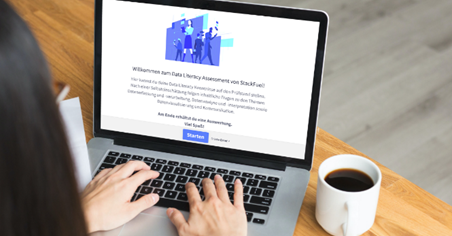ChatGPT has been taking not only the headlines but also the working world by storm since the beginning of 2023. The AI tool is based on the generation of text and offers a wide range of possible applications. Since it can mimic any language, it can be used not only for German or English, but also for programming languages. ChatGPT can therefore be used to improve text quality, automate processes or even generate code for programming.
In this article we will look at how you can use ChatGPT to increase efficiency and productivity in your own job. For this, we will look at different application areas, including generating ideas, improving text quality, automating tasks or generating code. Learn now how ChatGPT can help you optimize your work processes and save time and resources.

Use ChatGPT to improve text quality
ChatGPT can help you improve the quality of your texts by completing incomplete or unclear phrases, correcting spelling and grammar mistakes and adjusting the writing style. To improve the quality of your texts with ChatGPT you should follow the steps below:
- Identify the purpose and audience of your text. ChatGPT can provide you with better texts the more information you provide.
- Check the spelling and grammar of your text by pasting your text into the chat window and giving ChatGPT the task to correct it.
- If you are unsure about wording, you can ask ChatGPT to generate wording suggestions for you.
- If you are not sure about the style or structure of your text, you can ask ChatGPT to make it clearer and easier to understand.
- Also for formatting errors like wrong paragraphs, headings or indents you can use ChatGPT to fix these errors.
Use ChatGPT to gather ideas:
You can work with ChatGPT to collect ideas for reports, presentations, events, announcements and email texts. You should follow these simple steps when generating ideas with ChatGPT:
- First of all, you should tell ChatGPT the topic you need ideas about. ChatGPT will then provide you with information from various sources that you can work with.
- Use specific "prompts" to get different ideas and perspectives. "Prompts" are prompts that help ChatGPT provide more appropriate responses. Example: "Generate ideas for an original and interesting social media post to get a wider reach".
- If you use ChatGPT's API for your own programming projects, you can use the "Prompt" function to get information and ideas from different perspectives.
- As a final step, you can revise the collected ideas so that they best serve your purpose. However, since ChatGPT can also generate large amounts of text, it can sometimes take time to filter the information that you ultimately want to use.
Use ChatGPT to simplify routine tasks
ChatGPT is especially helpful for speeding up repetitive tasks. Especially repetitive tasks can be done faster and more efficiently with ChatGPT. For example, ChatGPT can be used by feeding ChatGPT with just a template or standard text and some info about the email or message. ChatGPT will then use this information to write a customized email or message.
Furthermore, ChatGPT can be used to perform analysis or write reports. All you have to do is enter the relevant data or information into ChatGPT, and ChatGPT will generate a report or analysis for you. It is worth using ChatGPT especially for reports that are generated on a regular basis.
Use ChatGPT to generate and correct code
ChatGPT can also be used to generate code in programming languages such as Python, Java and JavaScript. This is especially useful for obtaining code for specific tasks in a fast and efficient way. Although ChatGPT draws on many best practices from the programming world, such as forums, when creating code, you should not blindly trust the code recommendations and, of course, take a second look at the code and make improvements if necessary.
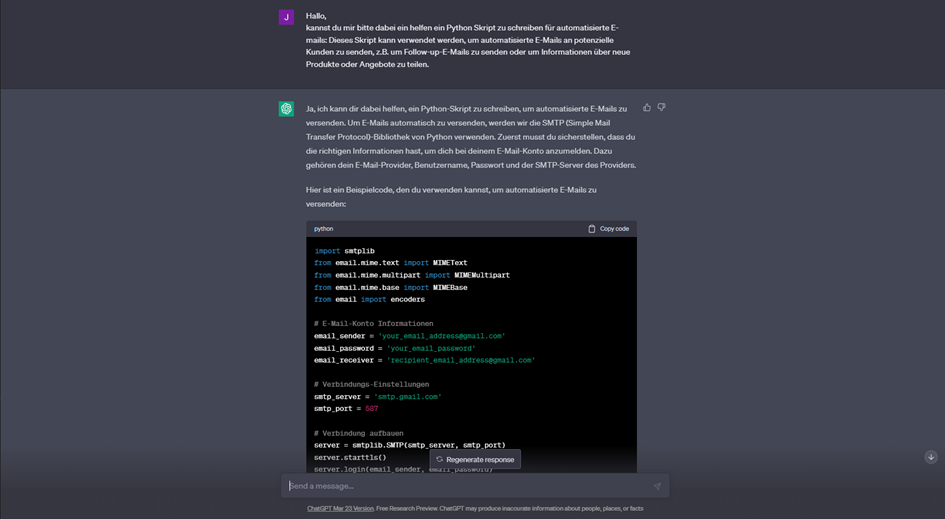
In addition, you can also use ChatGPT to correct or optimize existing code. Finding small bugs in code can often resemble a Sisyphus task, which is why it is definitely worth using ChatGPT for this. ChatGPT, as a text generation model, is of course not capable of resorting to complex debugging techniques, but ChatGPT can still be used as a useful tool to identify and fix simple syntax or typing errors.
Use ChatGPT for keyword research
Another way you can work with ChatGPT is to find keywords and phrases that are relevant to your target audience. You can simply ask ChatGPT for specific topics or keywords and automatically receive suggestions for additional keywords that you can use for your SEO strategy.
Furthermore, ChatGPT can also help you to optimize and expand existing keywords, for example by suggesting additional phrases and relevant terms. This helps you to optimize your content for search engines and improve your rankings. Additionally, ChatGPT can help you analyze your competitors' content and find new relevant keywords for your content. Overall, ChatGPT can be a very valuable tool for improving your keyword research and helping you optimize your content for search engines.
Conclusion: How you can work with ChatGPT
In this article we have explored the potentials and limitations of ChatGPTan AI-based text generation model. The text processing and code generation that is possible with ChatGPT is particularly impressive. This has huge potential in a wide range of industries.
Sources
t3n (2022): "ChatGPT is a powerful AI tool, we explain what it can do" 06.12.2023